Protect your personal identity everywhere

Whenever you need to use email on any website or app - simply open our browser extension or visit website and generate a new random address that ends in @hidemail.app — all incoming emails will be forwarded to your main email address associated with your account.
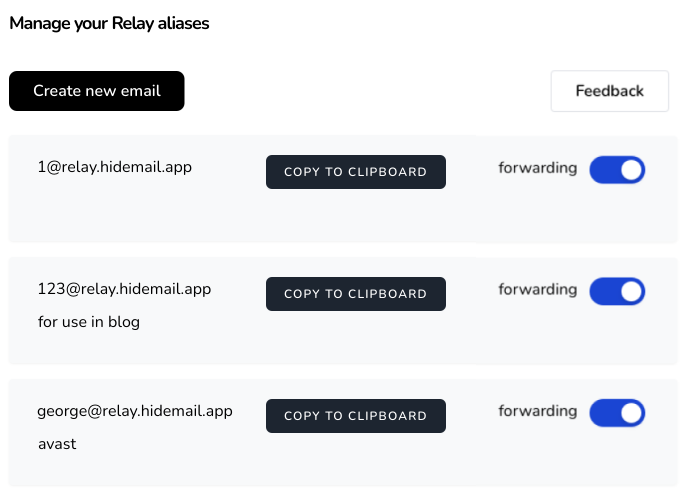
Keep track of the aliases you’ve created in simple dashboard. If you get spam or messages you don't want in one of your email addresses, you can stop it with one click.

Stay safe by using our alias email service. Emails sent to the alias will be forwarded to your mailbox (Gmail, Outlook, Yahoo, ProtonMail, or any other) without the sender being aware. Please note that the maximum email size is 10Mb.
Access your aliases seamlessly across all your devices.
Testimonials
⭐️⭐️⭐️⭐️⭐️You create a new, randomly generated forwarding address for every online store you buy from. Mails are forwarded to your real e-mail address. And if you get spammed you disable the entire email address with one click. You can use the service in conjunction with Raycast to easily create new email addresses
⭐️⭐️⭐️⭐️⭐️...I use this for that to keep each account isolated now. Easier to spot which account is included in a DB leak as well as you will only receive phishing mails on the adress connected to the website..."
⭐️⭐️⭐️⭐️⭐️I don't understand why you still don't use a combination of hidemail.app + raycast.com - two clicks generates a new email address that redirects emails to your primary email.
⭐️⭐️⭐️⭐️⭐️You can add a description of the website you used it for, in case you need to log in with the created account. You can enable/disable the forward as well (instead of having to delete the email address)...